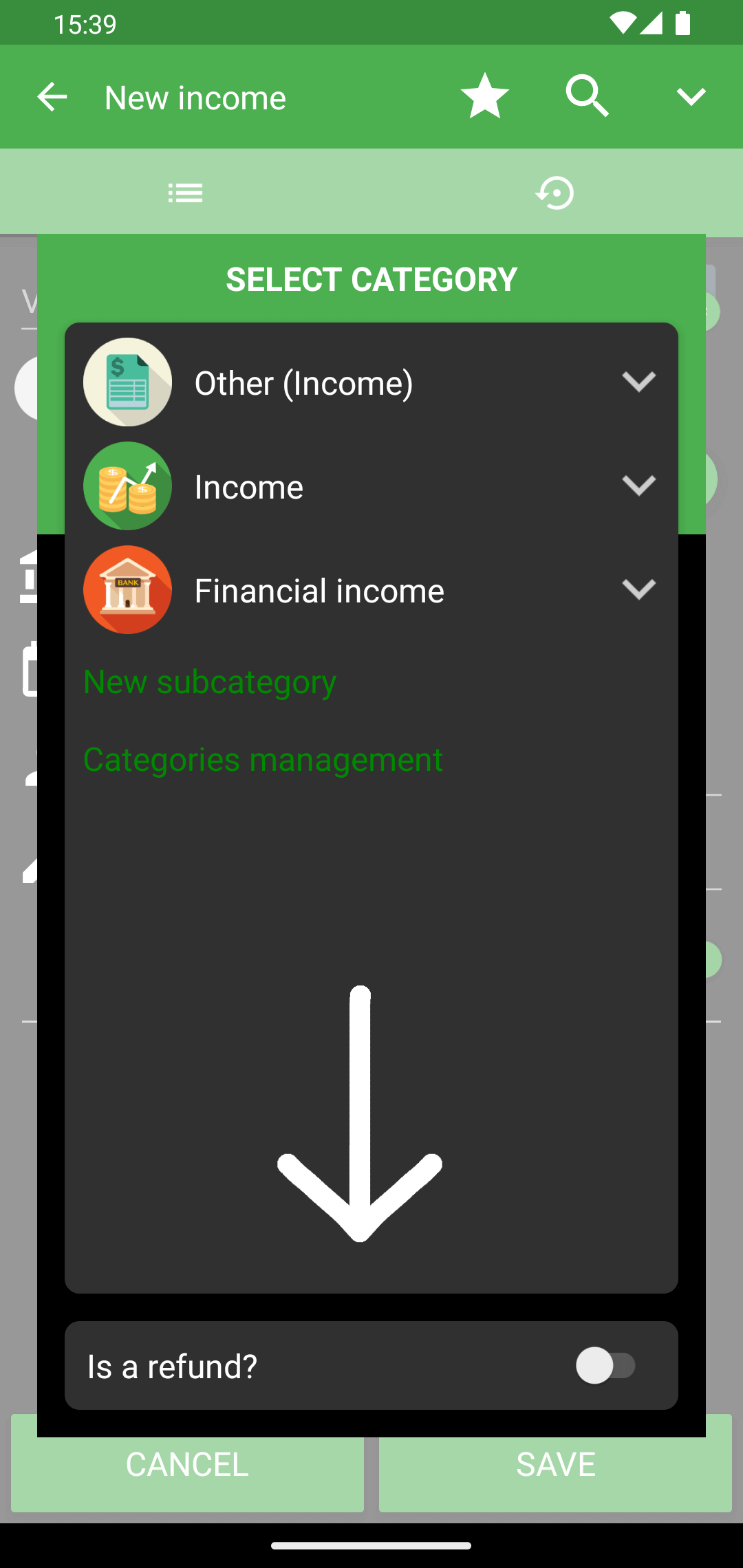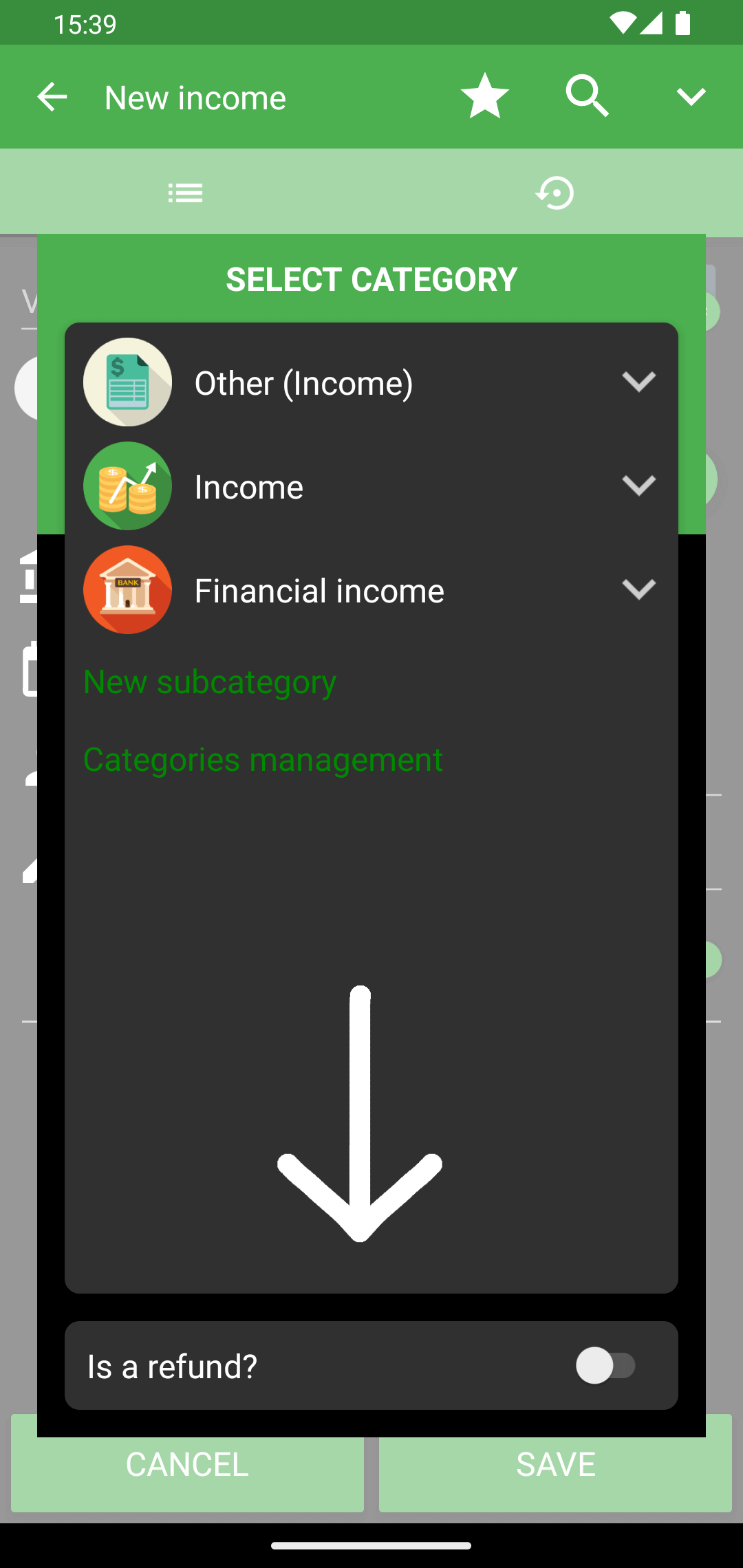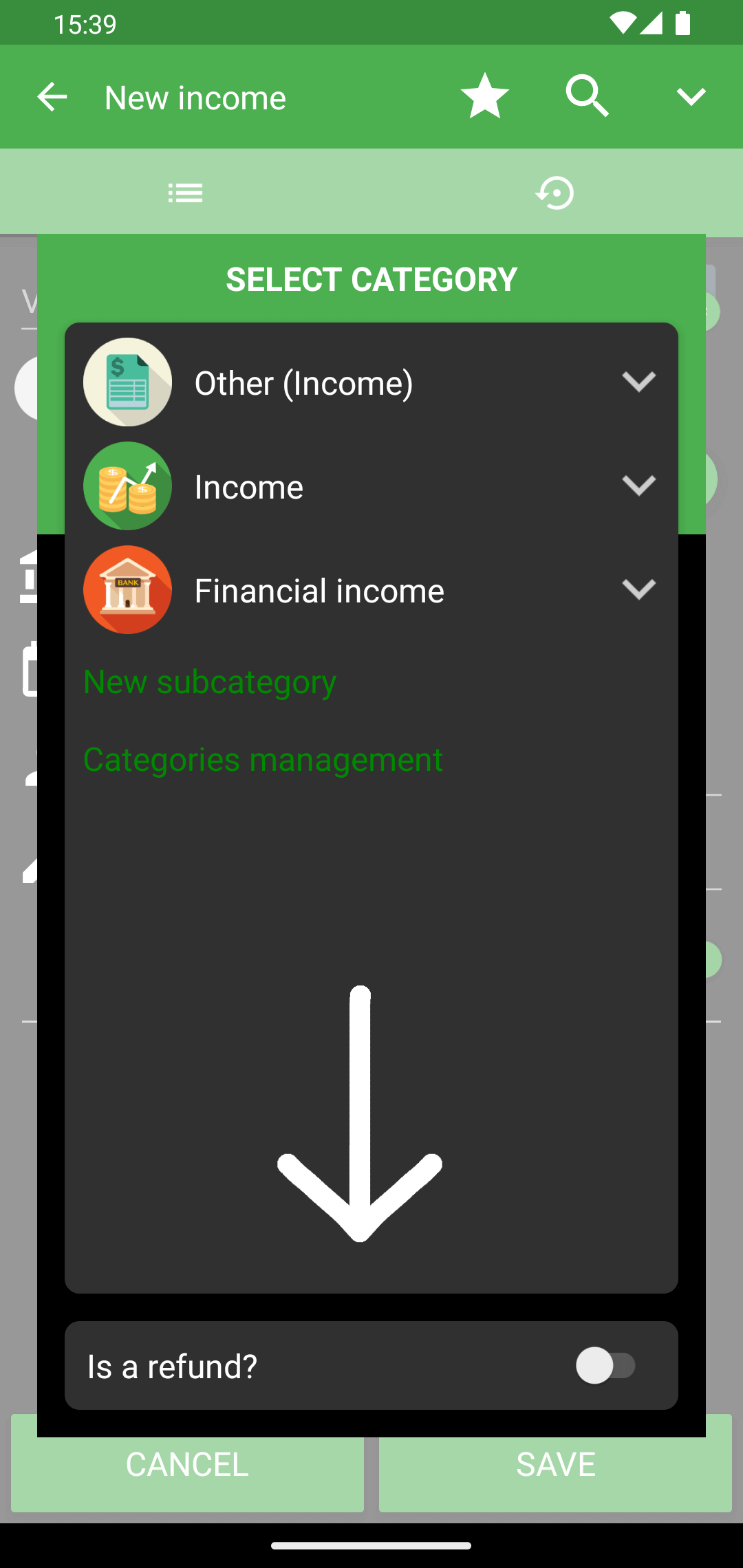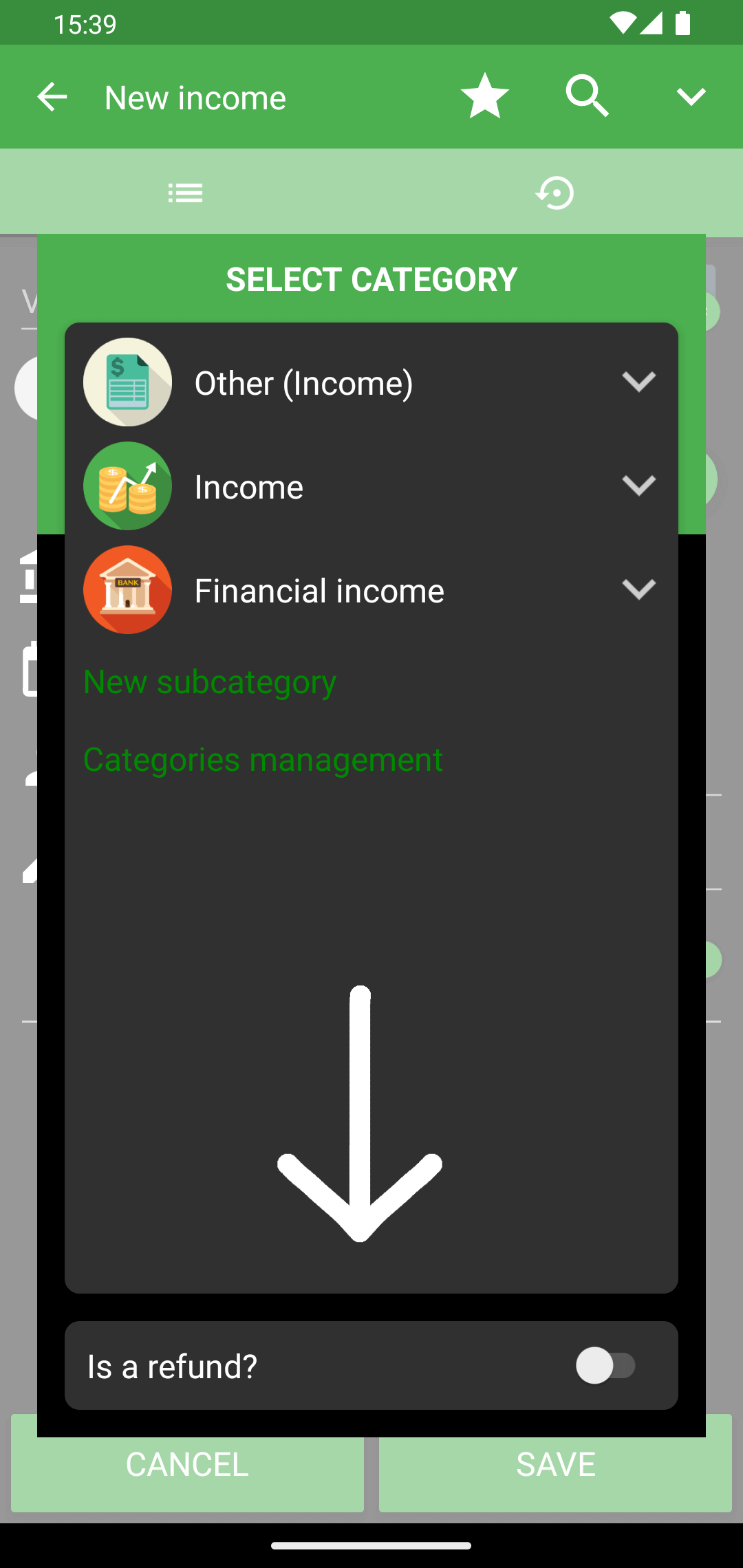Transaction refunds allow you to correctly categorize money returned to you. (For example when you get a refund for an item in a shop)
Only expenses can be refunded.
To refund an expense, create an income. Then, during the category selection, press the "Is a refund?" switch.
In the web app you get that option directly on the main add transaction page.
Doing that, the expense category list will be shown and you can select the same category of the original expense.
Effects
We list the effects on the various pages with an example: Jon and friends go out for lunch.
Lunch is paid by Jon with €80. Friends later reimburse him €60. Let's say Jon hasn't done any other expense in the month.
Budget: in the category-related budgets, the expense accounted for will be €20. (Expense minus refund)
Summary: in the summary of the month, the displayed expenditure will be €20.
Category Charts: In the charts, the "Lunches/Dinners" category will be shown as €20.
Calendar: in the calendar, instead, you will see both the expenditure of €80 and the refund of €60.
Time Charts: in charts that take the flow of time into account, the transactions will be both shown as they were made.