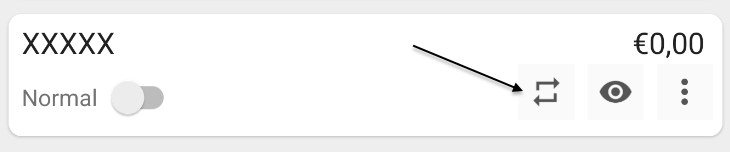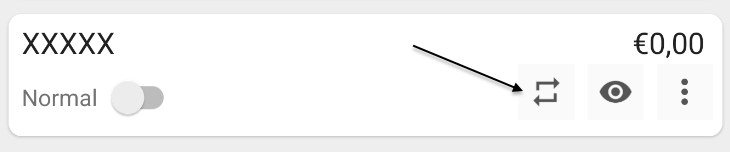It is not possible to add transactions to an account on which bank synchronization is active.
For transfers between 2 bank sync accounts, no action is required. The transactions will be automatically downloaded.
When one of the 2 accounts is normal, you have to create the transfer between accounts.
Use the 2 arrows button under the account name in which the fund originated.
The transaction will be created only in the normal account. On the other, it will be automatically downloaded in the next 1-2 days.
Transfers between accounts categorization
Other category -> Transfer between accounts
When a transfer between accounts is automatically downloaded, it can be marked with a wrong category.
To change the category:
• Press on the transaction.
• Press the blue button with 3 dots on the details page.
• Select "Transform" and mark it as a transfer.
Transfer between accounts -> Other category
If a transaction is incorrectly marked as a transfer between accounts, edit it to assign the correct category.