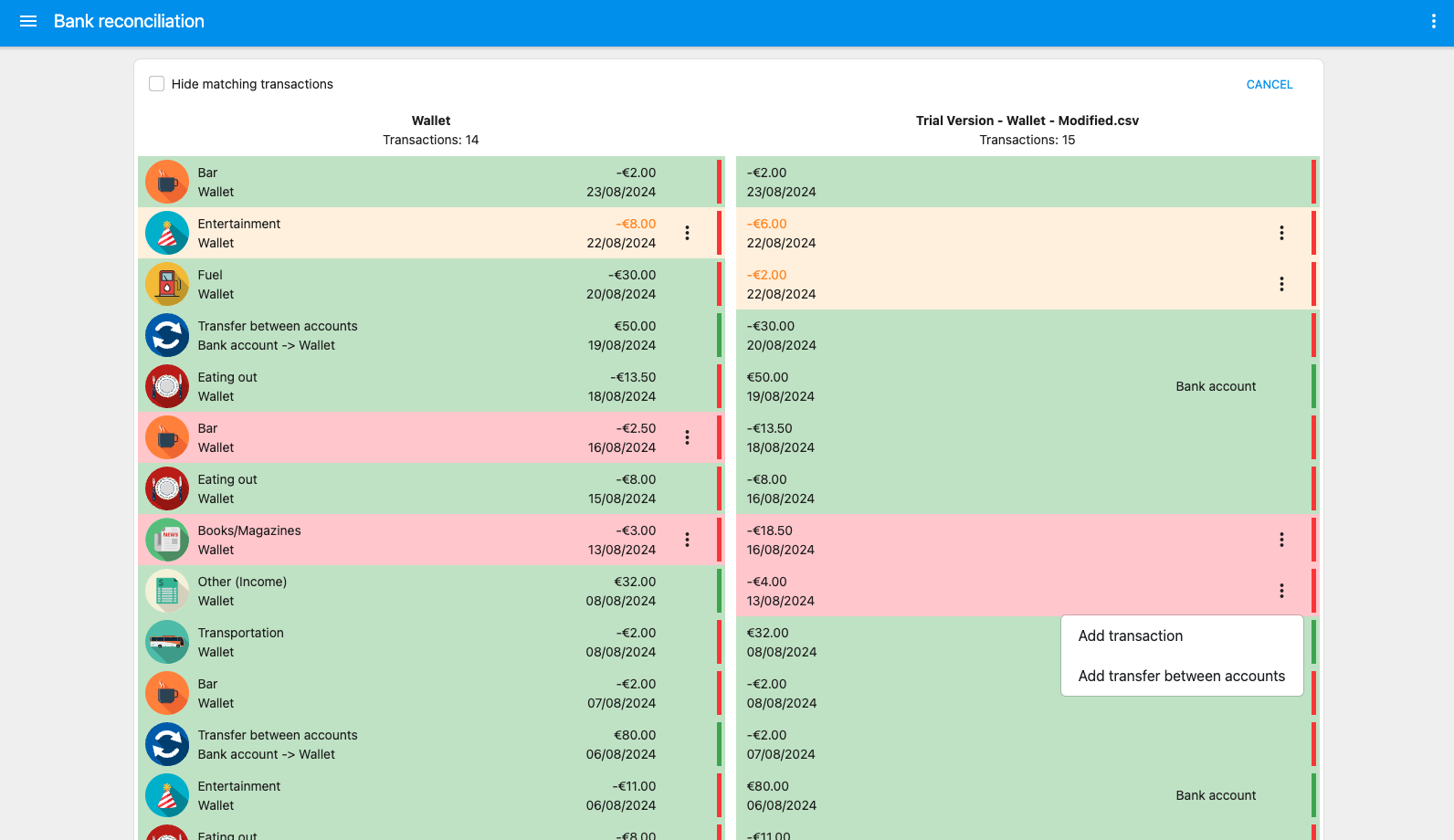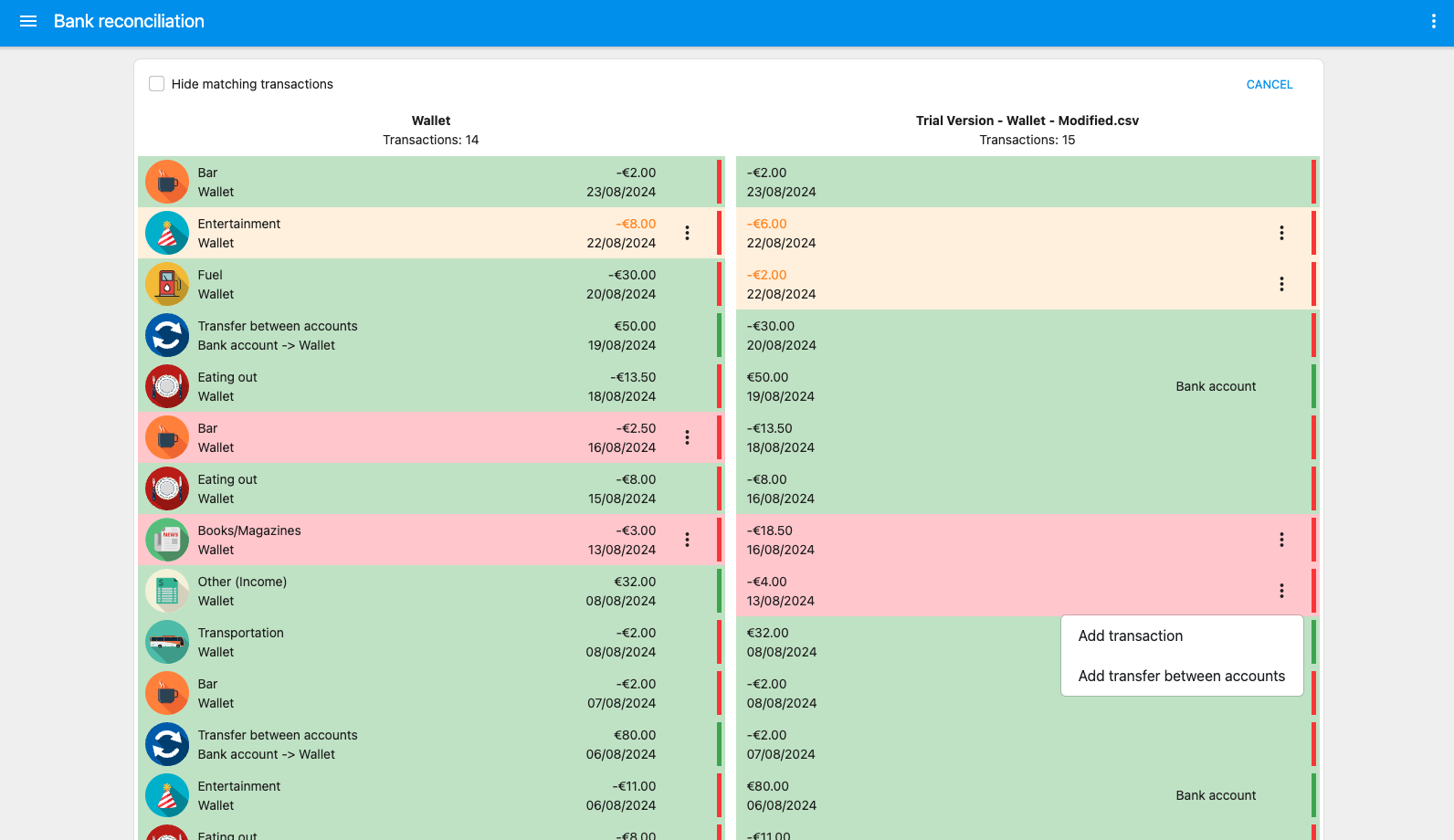Bank reconciliation is the process of comparing your bank statements to your own records, ensuring all transactions are accounted for.
It is not related with the automatic bank synchronization in which data are automatically downloaded from the bank.
You can find a page that helps you in the process on the web app: "Import/Export" -> "Bank reconciliation".
The process requires:
• A CSV or XLS file with your transactions taken from your bank.
• A large screen (PC) in order to perform the comparison.
Preliminary steps:
• Load the file, set the date format and select the account.
• Select the columns of the imported file. The required columns are "date" and "value".
• Press the "Compare transactions" button.
You will see a page like this:
In the left column you will find the transactions in Fast Budget. You can edit or delete these transactions.
In the right column you will find the transactions in the imported file. You have the option to add them.